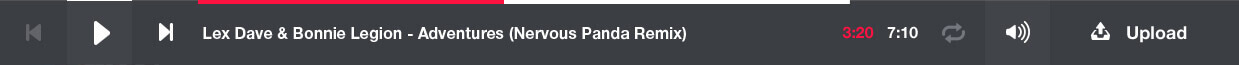- High Quality downloads of PREMIUM tracks (WAV, mp3 320 kbps) with limits accodring to purchased PRO plan
- High Quality downloads of UNLIMITED tracks (WAV, mp3 320 kbps) with no limits
- High Quality streaming (320 kbps) with no limits
- Unlimited storage of published materials
- Nickname highlighting
- Offline mode in mobile app
- Disable audio and visual advertising
- Individual user page design
- Comprehensive stats on your materials
- Personal RSS feed (podcast) for itunes, google and other services
- Video streaming and streams storage on the site
* If PREMIUM tracks limit reached, you always has an option to extend it
"TOP" labeled users are most active users on Mixupload, that have earned the status with their activity during long time period.
It is impossible to obtain "TOP" status at the moment.
Upload:
To upload music, please visit UPLOAD section or drag & drop file(s) to browser
Following uploads allowed:
- Official tracks and remixes, which you're the author or representer of. You can turn on monetization of such tracks befor publishing. Learn more about monetization.
- DJ mixes(sets). Mixes are distributed free of charge only.
All other uploads will be declined by moderators.
Duplicate check:
Please use our search engine to find out if track was already uploaded on Mixupload before
- If you are not the author or right holder of the track (mix), please don't upload duplicate, it will be declined by moderators.
- if you are author or label of the track and have found its copy on Mixupload, please request access on the artist page in order to manage your tracks and track the statistics in real time.
Allowed formats::
- MP3 320 kbps
- WAV
- FLAC
Processing:
After file uploaded, it will take some time to process and convert it. what will be shown in the same section.
Filling the track (mix) information:
While processing, you can fill information for the track (mix), choose its attributes and upload cover.
All fields must be filled correctly and carefully in other case track can be declined by moderators.
Attention! Track list is nessesary for approving mixes.
Track(mix) publishing:
After filling the information about track (mix), click "publish" button and track (mix) will get into the moderation section.
You will find track (mix) in UPLOAD section until its moderated. You can edit info before moderation is over. After that, track will disappear from UPLOAD section and information editing will be available only with the help of Mixupload support.
If track is not published in 3 days, it is automatically deleted from UPLOAD section.
Moderation:
Moderation usually takes about 24 hours.
Official tracks can be moderated for several days as they are checked for ability to be released on one of Mixupload labels and plagiarism. Moderation progress can be monitored in UPLOAD section or playlist section on your profile page.
Reasons for tracks (mix) rejection:
- Bad quality (bitrate lower than 320 kbps)
- Duplicate
- The track is cut off or cut out of the mix
- Artist is not defined
- Title is not defined
- Release title is not defined (use track title if track has no release)
- Label is not defined (write "Not on Label" if track has no label)
- No cover uploaded
- Unreasonable usage of capital letters (CAPS LOCK)
- Unauthorized advertisement
- Old track (Older than 3 years)
- Out of Mixupload style (Rock, Pop, Country...)
- The track is not in the key (Key of different elements of the track don't match)
- Copyright is not confirmed (Only for tracks marked as official creation)
- Does not meet Mixupload quality standards
Old track rule is not applied for tracks in following genres:
Disco House, Funky House, Funk/Synth Funk, French House, Soulful House, Ragga/Ragga Jungle
Rejection reason will be shown on the page of the track (mix) after moderation.
If you are not agree, please contact Mixupload support.
1. My card was charged, but premium account doesn't work! What should i do?
- Please verify, if your card was really charged by Mixupload.
- If you were really charged, please provide full information about your payment (4 last digits of your card, time, date, transaction ID, payment method) to Mixupload support.
- If your account isn't credited in 60 minutes, please try again or try using alternative payment methods. Detailed information about payment methods is placed on this page.
2. My card was charged without my permission ("auto-renewal"). How can i be refunded and disable the "auto-renewal" feature?
- If you were not using premium features after payment, you can apply for refund.
- Refund is possible only for payments made in last 90 days.
- Please contact support to apply for refund.
- To avoid "auto-renewal" on the next period, disable "auto-renewal" option on the payment page. http://mixupload.com/profileedit/services
3. I can not pay for my account, money is not charged from my card. What can i do?
Please try again or try using alternative payment methods. Detailed information about payment methods is placed on this page.
If you're still can not pay, please contact support for additional personal payments options.
4. How can i upload track(s) or mix(es) to Mixupload?
Detailed information about uploading tracks and mixes is placed on this page.
5. My track is available on Mixupload without my permission? How can i delete or monetize it?
- Please contact support service.
- In your application, please provide links for your tracks on Mixupload and Full Name of the representative.
- If you want your track(s) to be monetized on Mixupload, please contact support. Provide links for the tracks and all content will be switched to your account and monetized.
- Detailed information about content monetization on Mixupload can be found on this page.
6. How can i earn money on my music on Mixupload?
- Detailed information about content monetization on Mixupload can be found on this page.
7. Music is not playing. What can i do?
- We recommend using latest versions of Chrome or Firefox browsers without add-ons, like adblock or similar.
- If you follow recommendations and still playback doesn't work please contact support.
8. I can not download. What can i do?
- If your premium is active and downloading is not working, please contact support. Period that downloads will be unavailable will be added to your premium period.
- If you don't have premium, you can only download only FREE marked tracks as well as all di mixes.
There are hot keys on our site for your comfort.
Right arrow - fast forward 10 sec..
Left arrow - rewind for 10 sec.
SHIFT + Стрелка вправо - fast forward 30 sec..
SHIFT + Стрелка влево - rewind for 30 sec.
Down arrow - next track
Up arrow - previous track
Space - play/pause
SHIFT + D - Download mp3 320kbps (while PRO is active)
SHIFT + F - Download FLAC (while PRO is active and FLAC is available)
SHIFT + W - Download WAV (while PRO is active and WAV is available)
MIXUPLOAD DRIVE DESKTOP APP BETA VERSION IS AVAILABLE FOR WINDOWS ONLY.
MAC OS VERSION IS UNDER DEVELOPMENT.
Please send all your feedback and requests to support.
MIXUPLOAD DRIVE is an app that lets you stream Mixupload playlists into your dj software without downloading tracks.
It lets.
Fast guide:
- Download and install
- Login
- Choose number of tracks from each playlist to synchronize in the dropdown menu
- Locate virtual drive "Mixupload.com" in your system (looks like usb drive)
- Drag & drop tracks from virtual drive to your dj software or browse drive from your dj software
- Play Mixupload playlists in your dj software without downloading.
ATTENTION:
Do not try to copy or steal tracks from MIXUPLOAD DRIVE - it can lead to unpredictable software and hardware behaviour. All files are encrypted and strongly protected. They can be only played under supported dj software.
Step-by-step guide:
1. Got to MIXUPLOAD DRIVE page or download app with direct link
- 2. Install the app. If you have Windows App & Browser control on you will see system message "WIndows has protected your PC", follow these steps to pass:
- - click "more info"
- - click "Run anyway"
- - install the app.
-
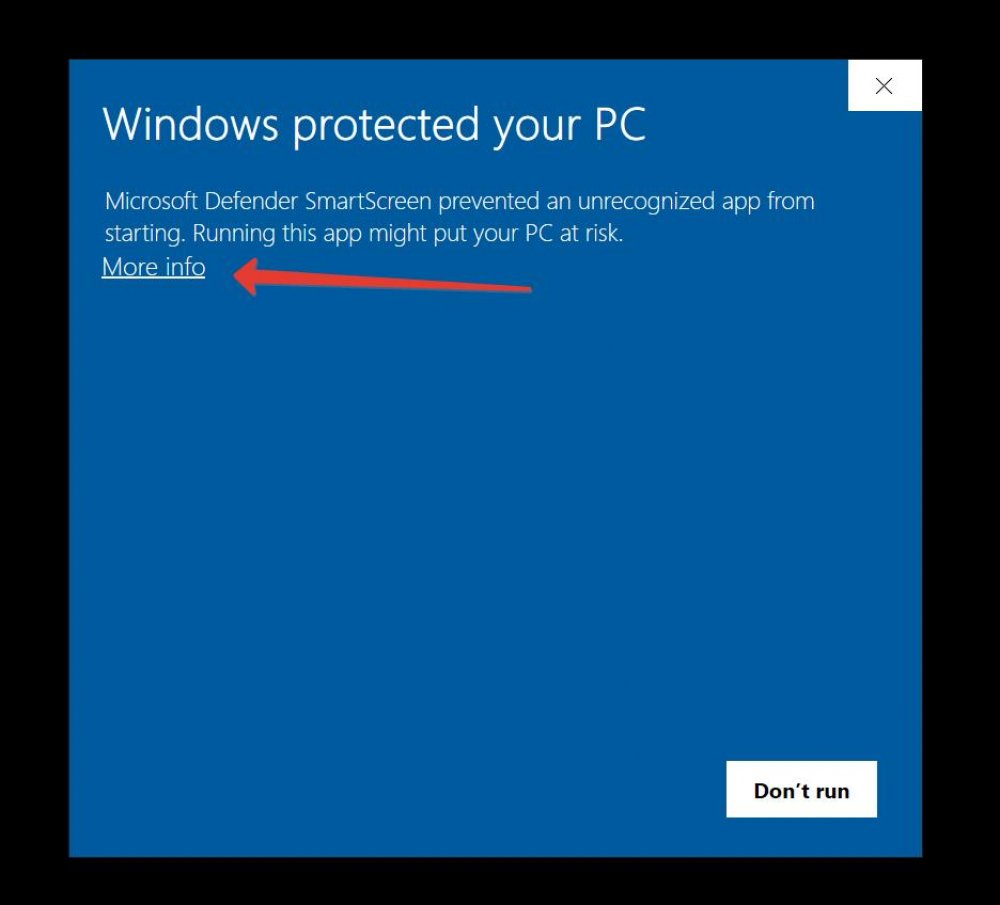
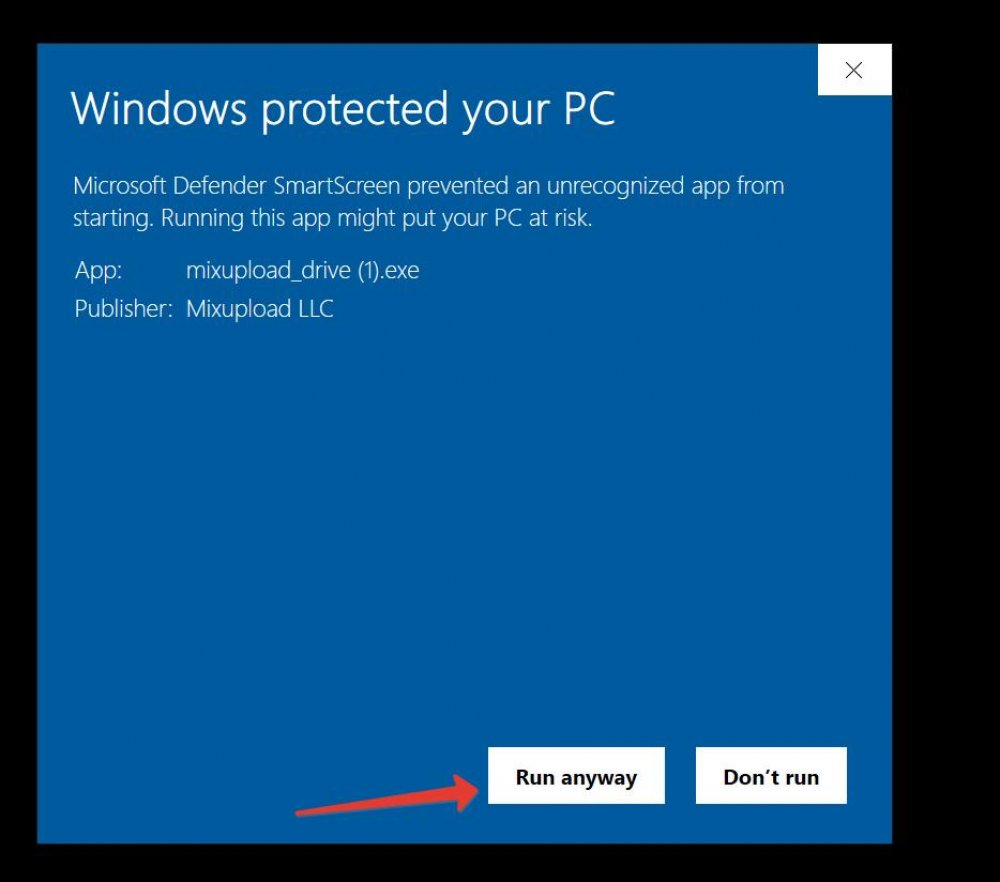
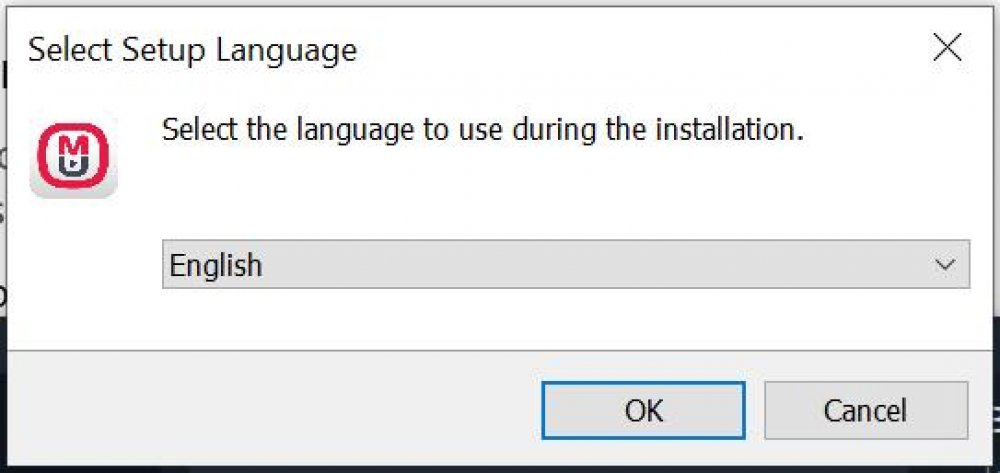
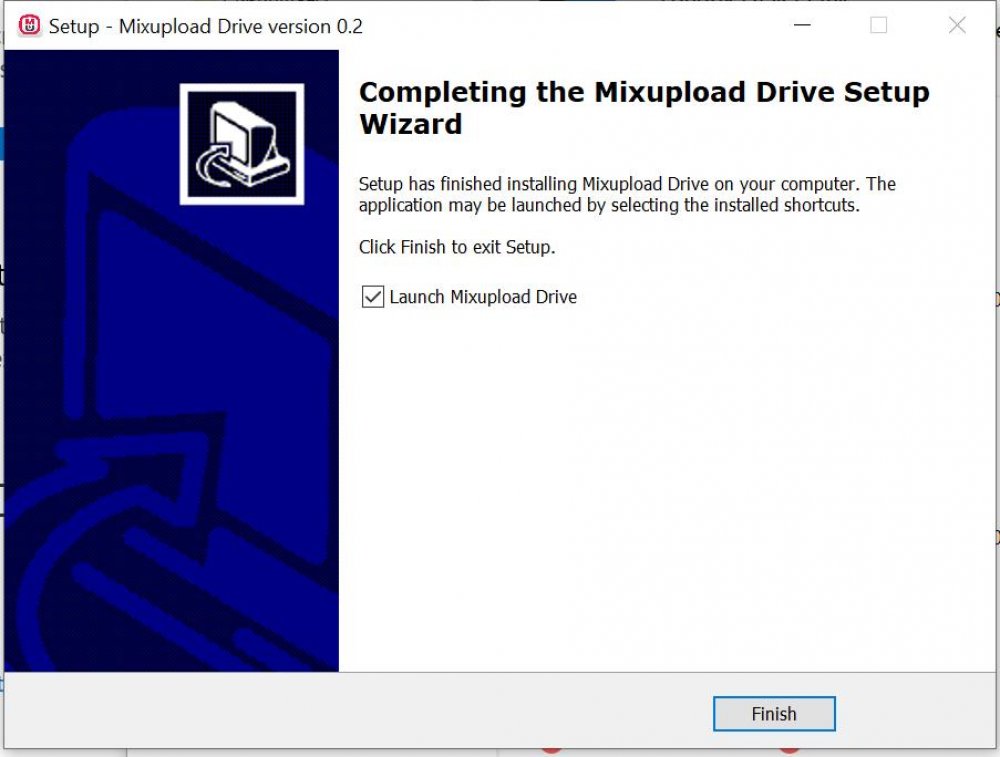
3. Launch the app and login to your Mixupload account with email or Mixupload account in the browser.
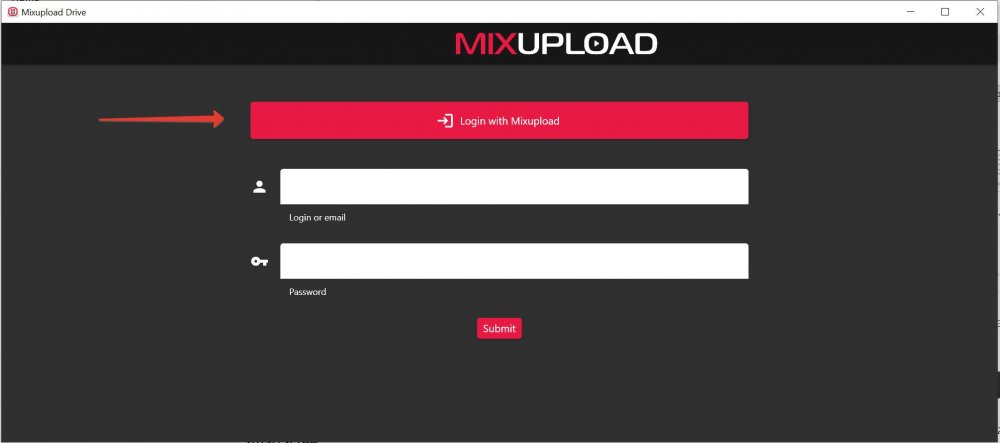
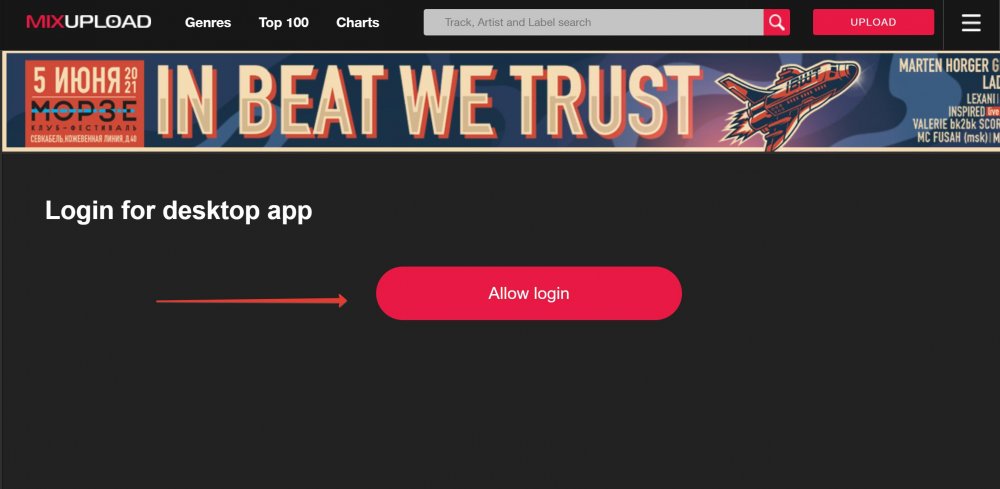
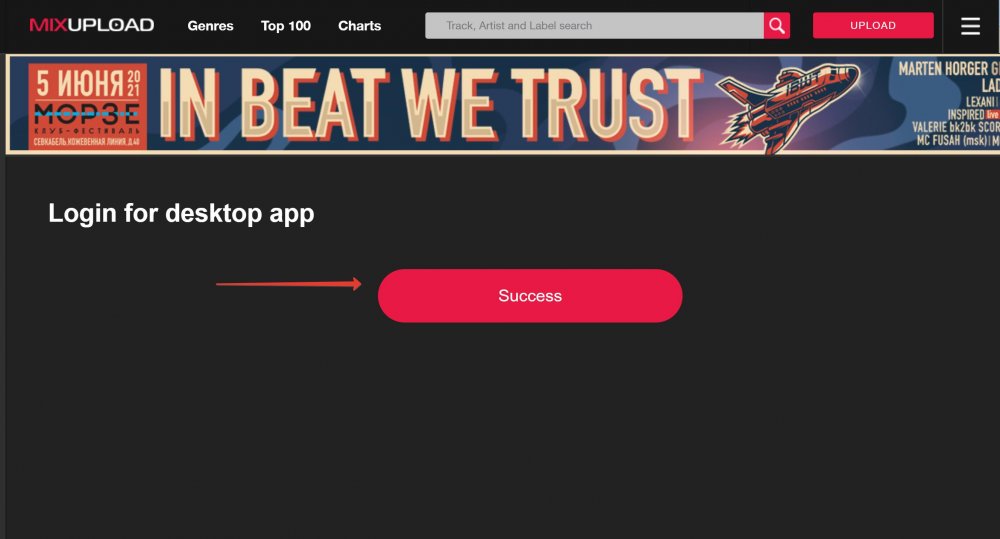
4. Once logined you will see the list of your playlist. Synchronize desirable playlists by choosing the tracks amount from dropdown menu (100 last tracks per playlist).
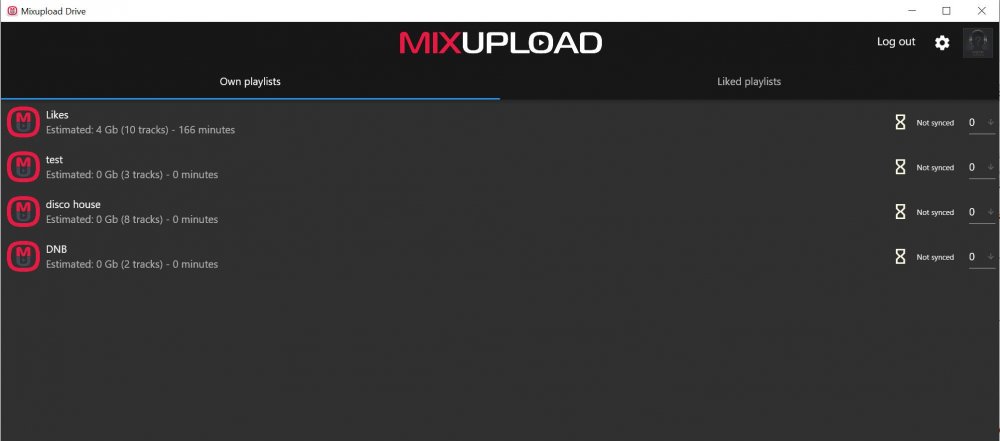
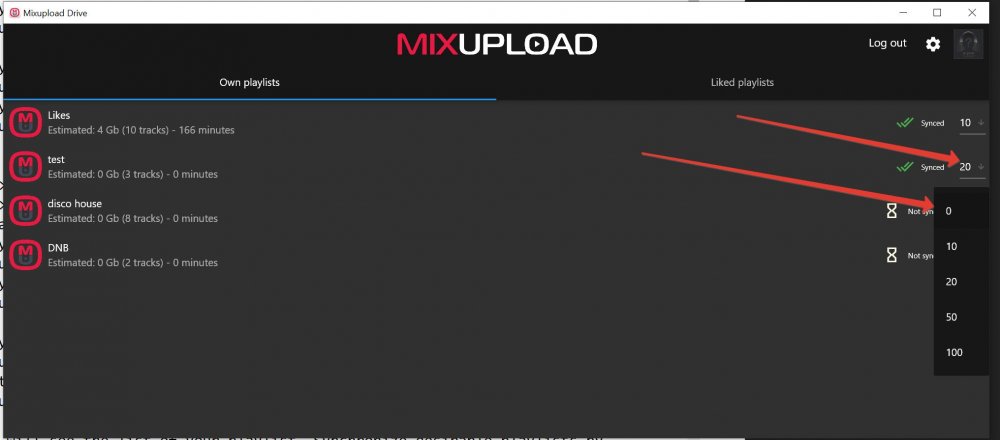
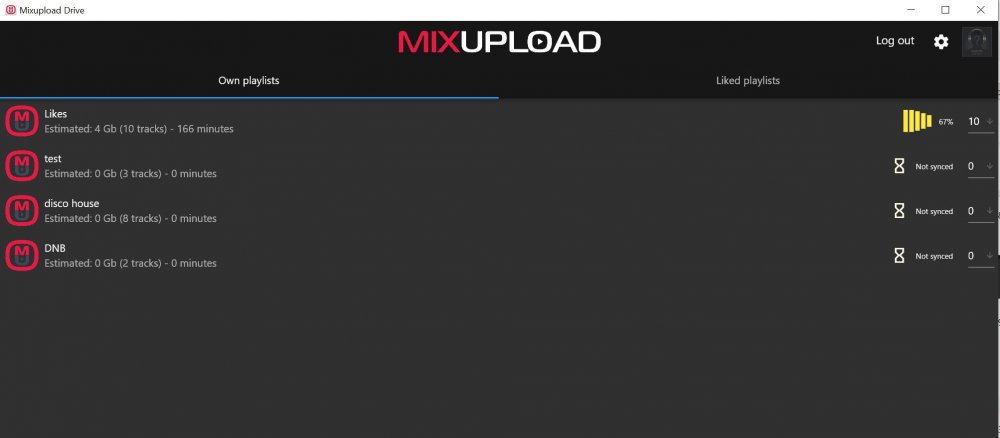
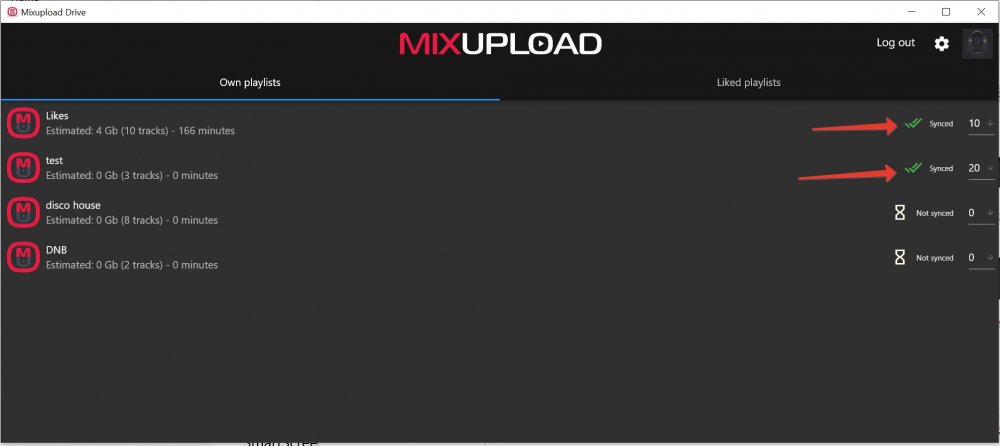
5. When playlist synced, you can find that you have virtual drive called Mixupload.com in your system, containing synced playlists. You can drag and drop them from windows explorer to your dj software or locate them inside dj software explorer, like regular files.
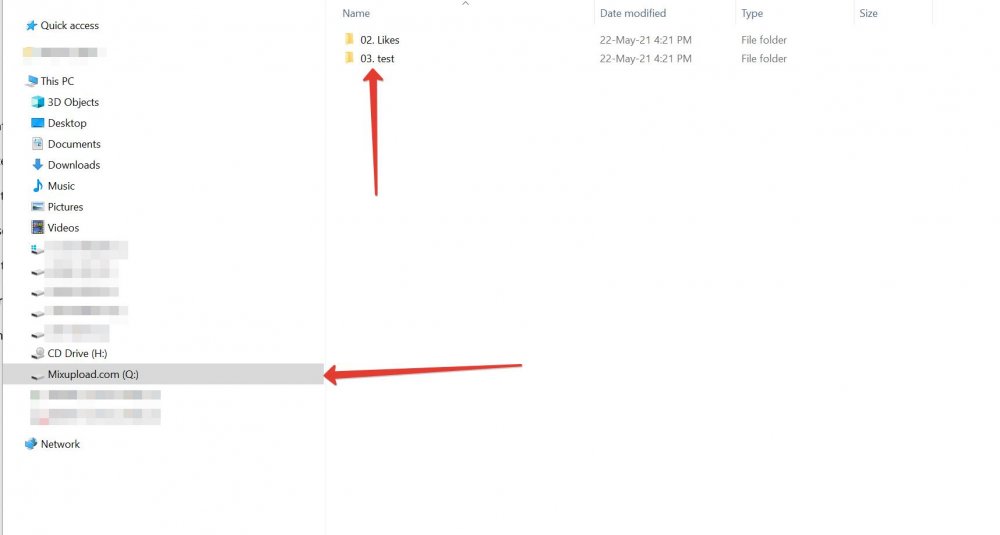
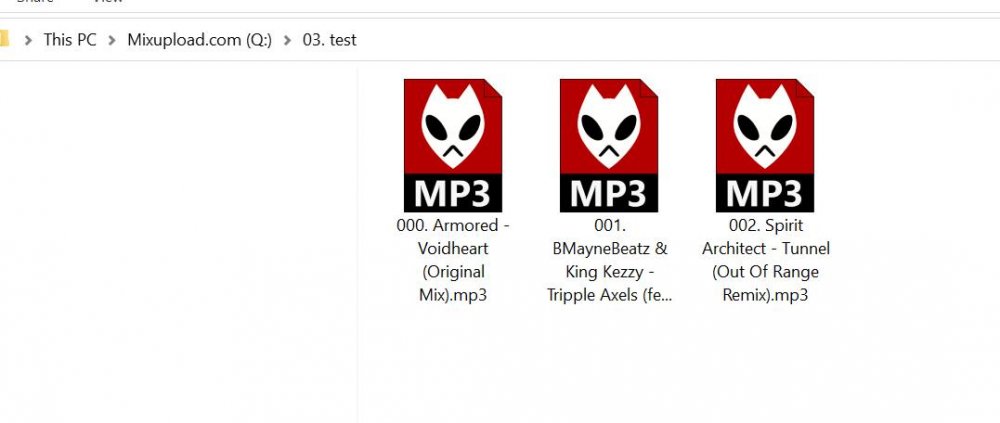
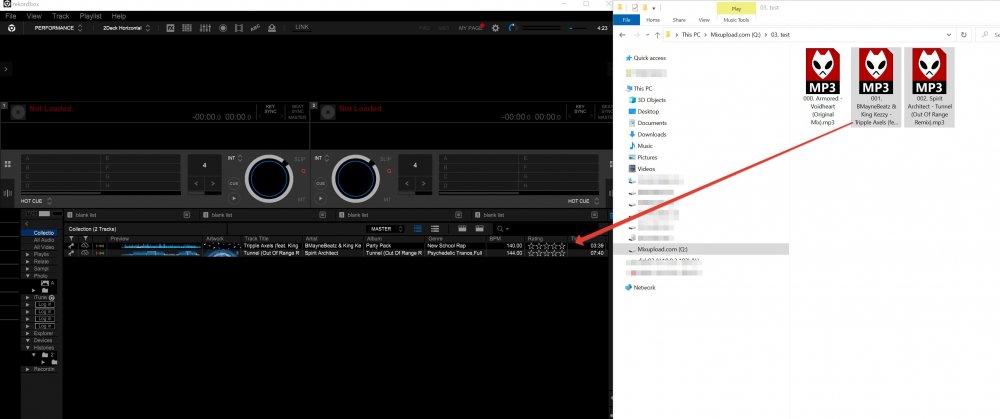

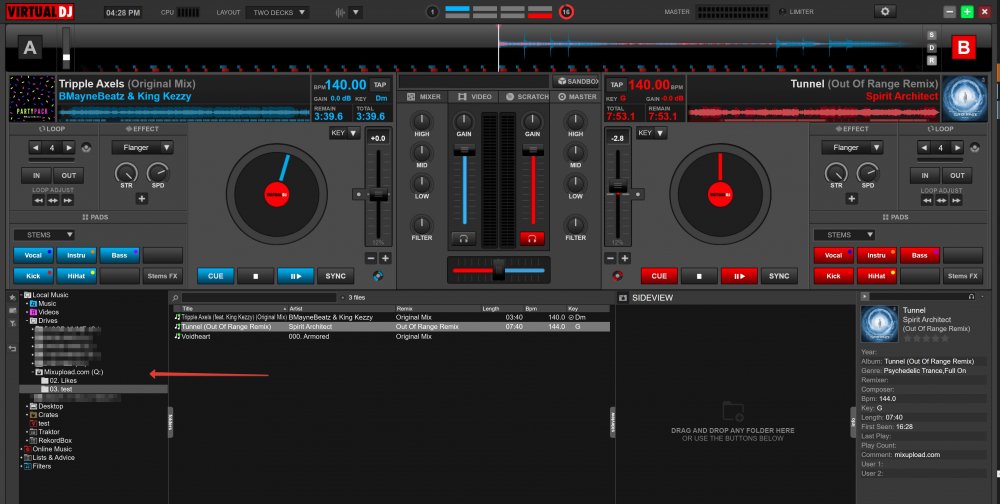
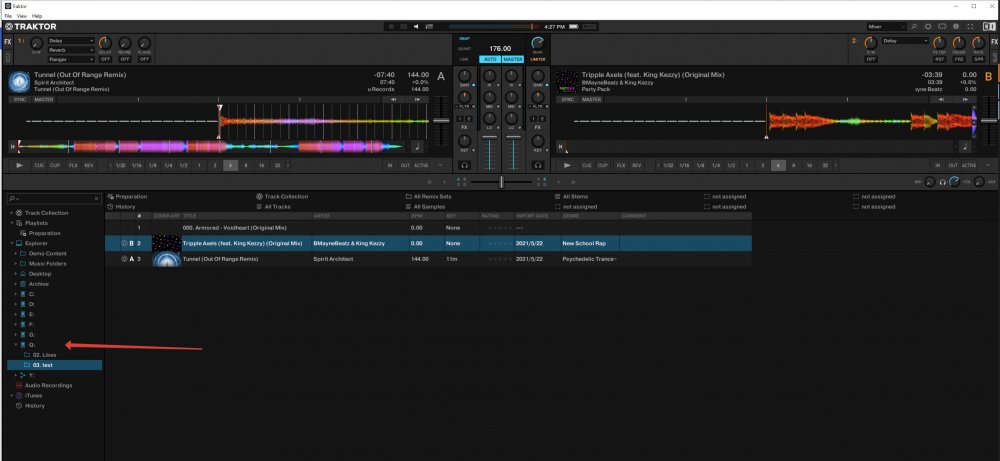
To delete your profile go to your settings
Choose profile delete under three dot additional button
Write down your reason to delete and your current password.
Hit the red delete button and all your profile and linked information will be deleted.