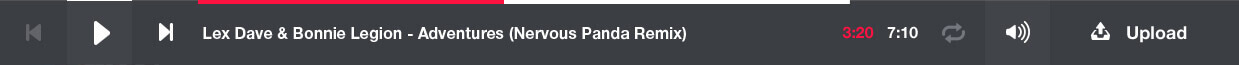Use your RSS FEED to place your creation in ITUNES podcast, GOOGLE podcast, SPOTIFY Podcast or other similar services.
RSS update
RSS feed is updated only when your premium is active.
Tracks in RSS feed stays there forever.
RSS cover
Your Mixupload profile picture is used for RSS Feed.
Profile picture must be between 1400 x 1400 and 3000 x 3000 pixels, JPG or PNG. Please update your profile picture if needed.
RSS description
Description is taken from your "Bio & description" on Mixupload. It can be updated on your profile edit page.
If "Bio & Description" is empty, standard description will be used instead. We recommend filling out a description of your project.
General term:
Public broadcasting - additional way to monetize your tracks in places, like cafes, shops, trade centers, gyms, etc...
Procedure:
- Upload track on Mixupload and mark it as official.
- When track is moderated, administration will review your track for public broadcasting.
- If track is chosen by administration, you will receive request via email and on the site to submit your release for public broadcasting. You will have to choose tracks, provide all the required information and sign generated agreement online.
- After submission your track will be uploaded to our partners who decide how often they play your track.
- Mixupload pays 50% of all royalties received to right holder. Streaming price may vary depending on partner or final consumer.
Additional info:
- Please learn how to upload tracks on Mixupload in "How to upload" section.
- Please learn what official track is in "How to monetize tracks" section
Procedure:
- Upload track on Mixupload and mark it as official.
- When track is moderated, administration will review your track for release on one of our labels.
- If track is chosen by administration, you will find "Mixupload Recordings" in label field of the track.
- In a while, you will receive request via email and on the site to submit your release for publishing. You will have to upload WAV file (if not uploaded), learn and agree with the terms and upload quality cover if you have this opportunity (if you don't, Mixupload will create cover).
- After submission your track will queue up for release. Since that moment, it can take up to several months to publish your track.
- When release date is ste, you will receive personal message on Mixupload with release details.
Additional info:
- Please learn how to upload tracks on Mixupload in "How to upload" section.
- Please learn what official track is in "How to monetize tracks" section
Mixupload Labels:
Mixupload Recordings
Mixupload Tech
Mixupload Deep
Mixupload Breaks
Mixupload DnB
Mixupload Trance
Mixupload Chill
Mixupload Sunshine
Mixupload Experimental
29 NET Music
29 NET Tech
29 NET Deep
29 NET Trance
29 CLUB
29 DEEP
29 TECH
29 CHILL
29 DISCO
29 BROKEN BEAT
29 DNB
29 EXPERIMENT
DMCA request to delete content can be send:
- using support center
- via email [email protected]
DMCA request must contain:
- link to track page on Mixupload
- link to track page in any website, where track is distributed officially
- first and last name of a person, making request
DMCA request to delete infringing content has highest priority and reviewed in shortest terms
General term:
Only official tracks can be monetized!
Official tracks are:
- original tracks written by yourself without participation of other people
- original tracks which you participate in (you take responsibility for distribution, monetization and payments for co-author)
- remixes which you are author of and you have permission for remix from original author (you take responsibility for distribution, monetization and payments for original author)
- original tracks and remixes, which you (label) represent (you take responsibility for distribution, monetization and payments for all authors)
Official tracks are not:
- remixes for popular artists (unless track is published officially)
- remixes with usage of acapellas downloaded from internet without permission of artist.
- dj mixes
- mashups
- tracks and remixes, which you have nothing to do with
- tracks covers without original author(s) permission
Monetization:
To monetize track on Mixupload after upload while filling track info, you should mark following fields:
- "I am an author or representer",
- "I have all the copyright for this track or i represent all rightholders"
- "Monetize"
You can also distribute track for free for all registered users, marking "Free" field.
Unlimited monetization model (effective for 2021 PRO plans):
Users with PRO account get an opportunity to download tracks distributed by this model without limits.
In this case Mixupload pays from $0.02 to $0.04 for each download depending on download region.
And from $0.002 to $0.003 for each stream of at least 20% of the track depending on the stream region.
Premium monetization model (effective for 2021 PRO plans):
Users with PRO account get an opportunity to download tracks distributed by this model with limits determined by the chosen plan.
In this case Mixupload pays from $0.05 to $0.2 for each download depending on download region.
And from $0.002 to $0.003 for each stream of at least 20% of the track depending on the stream region.
2020 PRO plans has the same monetization rate:
$0.04 for each download
$0.002 for each stream of at least 20% of the track
Premum model doesn't mean your track to earn more royalties, as it leads to less downloads.
Which model is best for a track is determined by the author of the track at his discretion.
Reports and payments:
All detailed reports will be published each month here in right holder's section of the site.
Funds deposits are made from 10th to 20th day of each month.
Funds withdrawals are made from 20th to 30th day of each month. Funds withdrawal request should be made until 10th day of current month, in other case your withdrawal will be made the next month. To check the balance and request withdrawal please visit right holder's section of the site.
- Please learn how to upload tracks on Mixupload in "How to upload" section.
Сreate or connect to your label on this page!
You can apply for LABEL status:
- If there are tracks of your label on Mixupload uploaded by producer(s) or distributor(s)
- If you operate musical label with 10 or more releases and you want to upload it to MIxupload
- If you operate musical label with 10 or more releases and already uploaded tracks to Mixupload
If you consider that you correspond to one of the paragraph, you can contact support to apply for LABEL status
You can apply for ARTIST status if:
- You actively upload original tracks to Mixupload and administration likes your music
- You are a famous dj with a bunch of published releases and want to become part of Mixupload community
- You have 10 releases on Mixupload labels
- Your creation is appreciated by Mixupload administration
If you consider that you correspond to one of the paragraph, you can contact support to apply for ARTIST status
You can not apply for ARTIST status if:
- You only upload dj mixes or unofficial remixes
- Administration does not want you to obtain ARTIST status on Mixupload